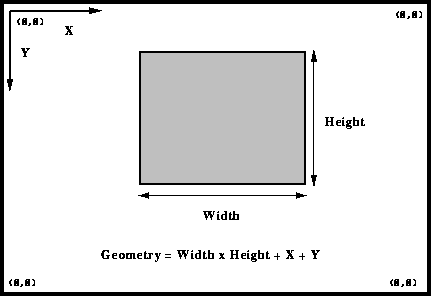
Figure: X11 screen coordinates.
Click on figure to view larger image.





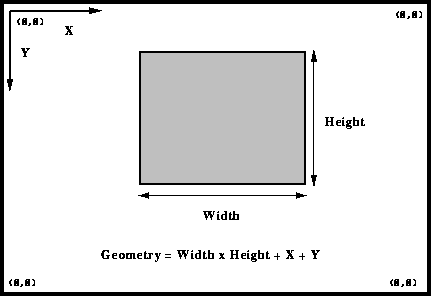
Figure: X11 screen coordinates.
Click on figure to view larger image.
Before we begin personalizing X, let's orient ourselves to the
geometry of the X display. Consider Figure 4.6. The
upper left corner of the screen is the origin (x,y)=(0,0). The x
coordinate increases from left to right while the y coordinate
increases from top to bottom. To place a window in a particular
location, we give the window size and coordinates as widthxheight+x+y. A negative
coordinate means the coordinate is referenced from the corner opposite
the origin. So +0+0 is the upper left corner and -0-0 is
the lower right corner. To place an 80 column by 40 row xterm
window at the top of the screen and 100 pixels from the left,
you issue the Unix command:
% xterm -geometry 80x40+100+0 Top left (slightly right).
To place a 100 X 100 size xclock at the top of
the screen and over 200 pixels from the right of the screen, you
issue the Unix command:
% xclock -geometry 100x100-200+0 Top right (slightly left).




