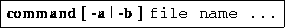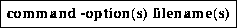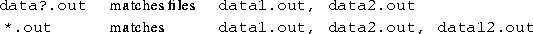Unix Commands, Generalities





Next: Control-Key Commands
Up: GETTING FRIENDLY WITH
Previous: Logging Off
We will use the typical Unix syntax for documenting commands and their
options. The command and arguments presented in bold type are
entered verbatim. File name(s) and user-supplied options are
represented by terms such as name or file, with three dots
signifying that more than one name may be given. The letter n
refers to an integer option. Arguments enclosed in brackets [ ]
are optional. A | separating arguments means ``or'':
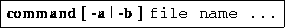
Unfortunately, Unix commands do not have a universal syntax (this
probably reflects its heritage from and the organization of university
research). In general, Unix commands are entered as:
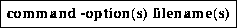
The command is always the first word. The options modifying
what the command does are usually one letter each and can be
juxtaposed (grouped) into any order (as a test of the user's
creativity in forming nonsense words). If the command operates on a
file or several files, the filename(s) are given last.
This option syntax for commands is almost universal within Unix, but
not quite. A few commands take options without the preceding dash
while some commands accept dashes but do not require them. Some
commands require a dash for each option separately, instead of
permitting you to juxtapose several options after one dash. To check a
command's syntax, refer to your local manual pages (possibly with the
man command); or you can be experimental and try the command
out on some temporary file you don't mind messing up a bit.
The following rules apply to all Unix commands and systems:
-
Commands cannot be abbreviated (how can you with the few letters you
have to begin with).
-
Unix distinguishes between uppercase and lowercase letters for both
commands and filenames. So the commands who, Who, and WHO are all different. Since standard Unix commands are lower case,
who is the standard version.
-
Unix shells use wild-card characters that allow you to select
files without typing the complete name(s) of files. The two most
useful wild-card characters are * and ?. The
* is used to match any number of characters and the ?
is used to match single characters. For example,
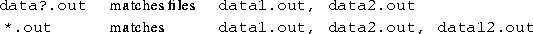
-
Unlike MS-DOS, the dot . has no special meaning in Unix. A file
name can have one or more dots, so it is perfectly okay to have files
named prog.f or prog.old.f. To Unix, . is just another
character. There are, however, conventions
* for naming files depending
on the type of code contained in the file.






Next: Control-Key Commands
Up: GETTING FRIENDLY WITH
Previous: Logging Off