 . The direction of the arrow and the form of the stop
varies for different parts of the frame (flat stop at sides, right
angle stop in the corners).
. The direction of the arrow and the form of the stop
varies for different parts of the frame (flat stop at sides, right
angle stop in the corners).
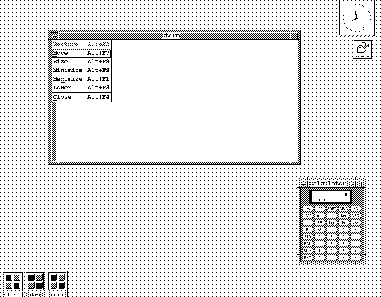
Figure: A Motif window menu.
Click on figure to view larger image.





The window which X displays for you is officially an ``X client'' served by the X Window System. As you study Figure 4.2 note that the Motif Window Manager puts a frame around all X clients for good looks as well as for ease in moving, resizing, iconifying, and closing them. To see what we mean, grab your mouse and:
 . The direction of the arrow and the form of the stop
varies for different parts of the frame (flat stop at sides, right
angle stop in the corners).
. The direction of the arrow and the form of the stop
varies for different parts of the frame (flat stop at sides, right
angle stop in the corners).
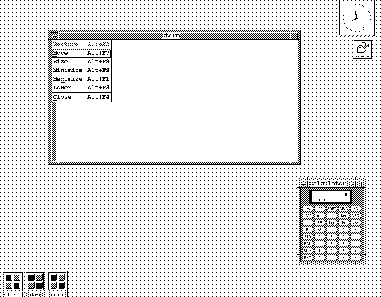
Figure: A Motif window menu.
Click on figure to view larger image.
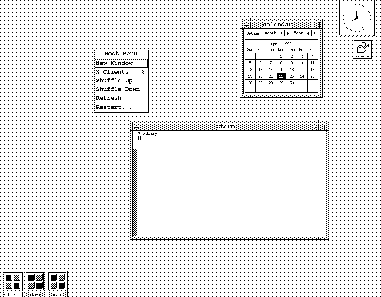
Figure: The window manager's root menu.
Click on figure to view larger image.
Notice that there are keys (often function keys) listed to the right of each menu item in Figure 4.3. Typing a key is equivalent to selecting the menu item. This may be faster than using the mouse once your hands are on the keyboard.




